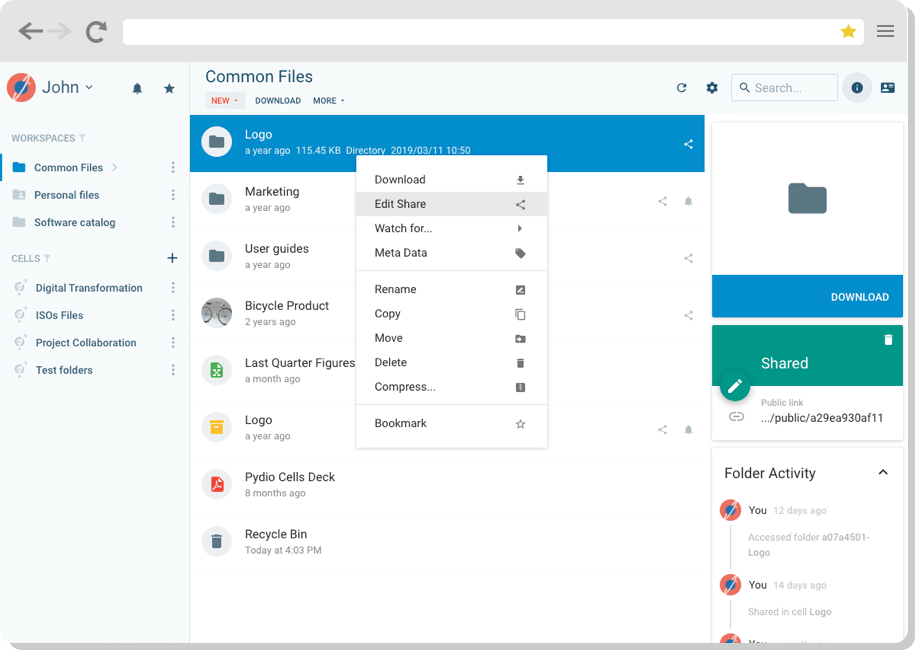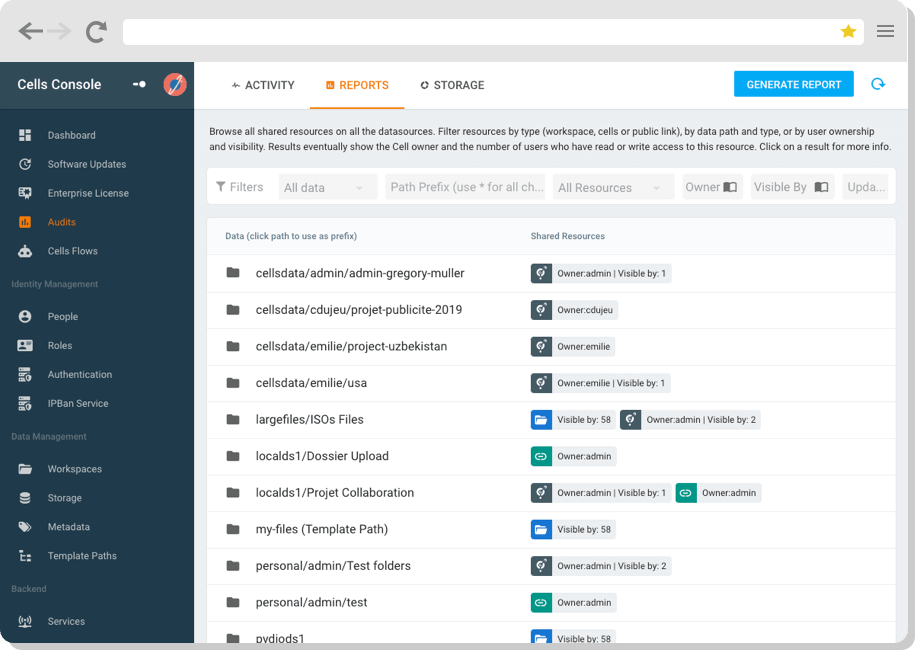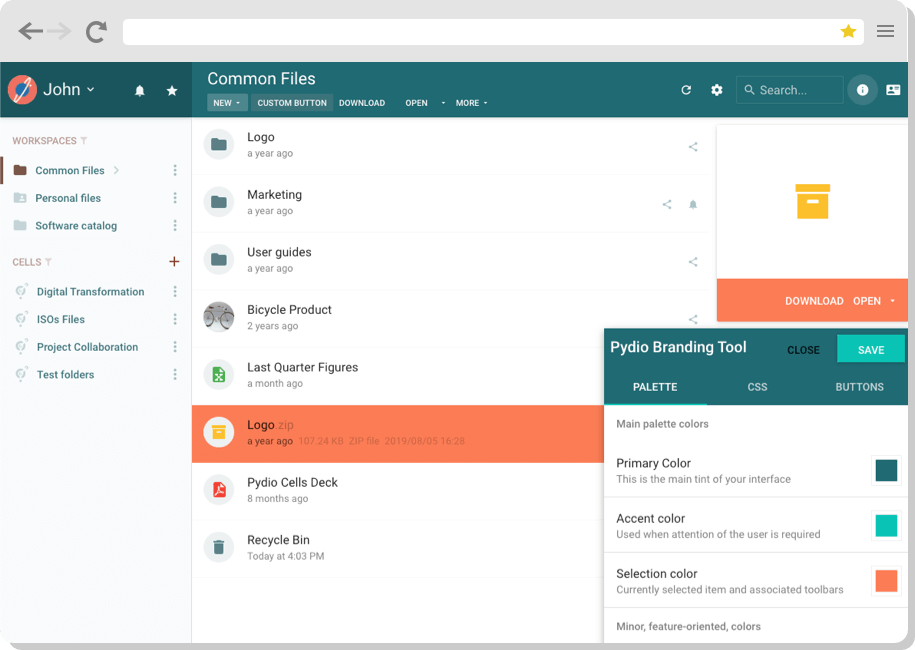PydioCells
-
You can support future updates of this package

- Version 4.2.5.0
- Download 23
- File Size 88.99 MB
- File Count 1
- Create Date August 2, 2023
- Last Updated August 2, 2023
- Installation Support and Update requests /forums/topic/PydioCells
- TOS4 x86_64 request PydioCells TOS4 x86_64
| File | |
|---|---|
| PydioCells TOS5 4.2.5.0 x86_64.tpk |
Self-hosted Document Sharing, Management and Collaboration
Homepage : https://pydio.com/en
Applicable models: x.64 series
Applicable TOS4: 4.1.27 or later versions - on request
Applicable TOS5: 5.1.37 or later versions
Required packages:
App WebUI for additional settings can be accesses at:
TOS4: http(s)://yournasip:port/modules/OwnTone/www
TOS5: click on Support & Help from app description inside the App Center
On first installation, the initial config must be done via CLI
1. Setup a database in MariaDB app using this guide How to create a database using phpMyAdmin
2. Connect to your NAS using SSH and follow the config steps below. For database name, user and password, fill in the values used during database creation
[xxx@TNAS-XXX ~]# cells configure Welcome to Pydio Cells Home Edition installation Pydio Cells Home Edition (v4.2.5) will be configured to run on this machine. Make sure to prepare access and credentials to a MySQL 5.6+ (or MariaDB equivalent) server. Pick your installation mode when you are ready. ✔ Command line (performed in this terminal) ⚠ [Keyring] Auto-creating new value for pydio.grpc.user-key/keyring.master ## Database Connection ✔ Database Hostname: localhost█ Database Port: 3307 ✔ Database Name: cells█ Database User: cells Database Password (leave empty if not needed): ********* ✔ Successfully connected to the database ? Do you wish to configure a MongoDB connection (better for scalability and required for clustering deployment)? [y/N] n█ ... Starting installation now ... Created main database ## Administrative User Configuration Admin Login: admin Admin Password: ********* Confirm Password: ********* ## Default storage location ✔ It's ok for me, use default location ## Applying configuration ... Starting installation now ... Generating secrets ... Created main database ... Created default datasources Adding admin credentials to config, to be inserted at next start ... Creation of logs directory ✔ Configuration done ## Software is ready to run! Cells will be accessible through the following URLs: https://169.254.253.58:8080, https://127.0.0.1:8080, https://localhost:8080, https://0.0.0.0:8080 Warning, it seems that port 8080 is already busy. You may want to change default port by running 'cells configure sites' command. Now use 'cells start' to start the server. ✔ Installation Finished
3. If you get the message that port 8080 is already in use (is used by the app CrushFTP) then follow the steps below to change the port
[xxx@TNAS-XXX ~]# cells configure sites No site is currently configured. Cells exposes automatically the following URLs : - https://0.0.0.0:8080 ? Do you want to create a new site (it will replace the default one)? [y/N] y█ Binding Port: 8040 ✔ 0.0.0.0 Do you want to add another host? [y/N] : n ✔ Custom Certificate: provide paths to certificate/key files Provide absolute path to the HTTP certificate: /etc/nginx/tnas.link.crt Provide absolute path to the HTTP private key: /etc/nginx/tnas.link.key If this site is accessed through a reverse proxy, provide full external URL (https://mydomain.com): ************************************************* Please review your parameters before saving ************************************************* +---+----------------------+--------------------+--------------+ | # | BIND(S) | TLS | EXTERNAL URL | +---+----------------------+--------------------+--------------+ | 0 | https://0.0.0.0:8040 | Custom Certificate | | ? Do you want to save this configuration? [y/N] y█ Do you want to save this configuration: y [y/N] y█ ******************************************************** Config has been updated, please restart Cells now. ********************************************************
Now you can start the app from the TOS App Center
About:
Does your organization have complex compliance and security issues? Are SaaS solutions out of the question for you? Pydio Cells gives you full control of your document sharing environment – combining fast performance, huge file transfer sizes, granular security, and advanced workflow automations in an easy-to-set-up and easy-to-support self-hosted platform.